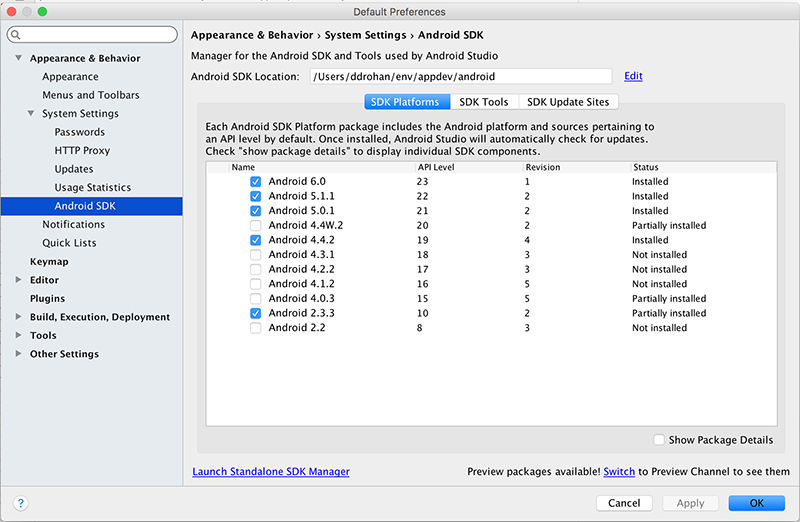Setup
Instructions for working in Walton Building PC Labs:
If you are working on the workstations in the IT Building, Android Studio should already be installed so proceed with the next step of the lab.
Instructions for working on your own laptop
Download and install Android Studio from
Select the correct version for your OS. The primary prerequisite for installing Android Studio is that you have a recent Java installation on your workstation. To see if you have Java, and to install it if you do not, visit:
Android Studio looks after downloading the Android SDK for you but you can download and install the Android SDK separately from
This download is actually the SDK Manager (not the full SDK), where you can choose which versions of the Android platform you want to install & develop with - select anything above API 21 (Version 5.0). (But I'd leave all the TV and Wearable stuff :) )
NOTE : these downloads are quite large so it's advisable to have these versions installed BEFORE class.