Step 2 - Project Setup
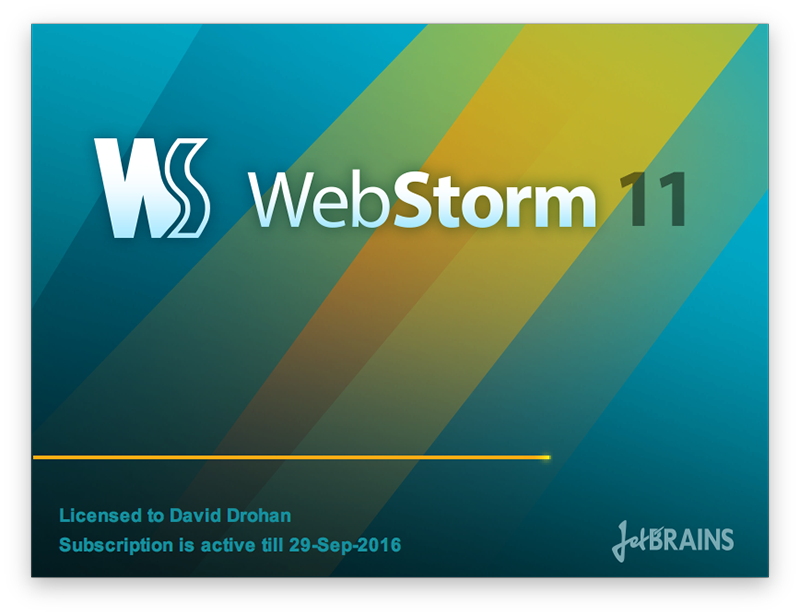
We're going to build our first Node/Express web app using WebStorm, so (assuming you already have it installed) launch your WebStorm IDE and create a new Node/Express Project as follows;
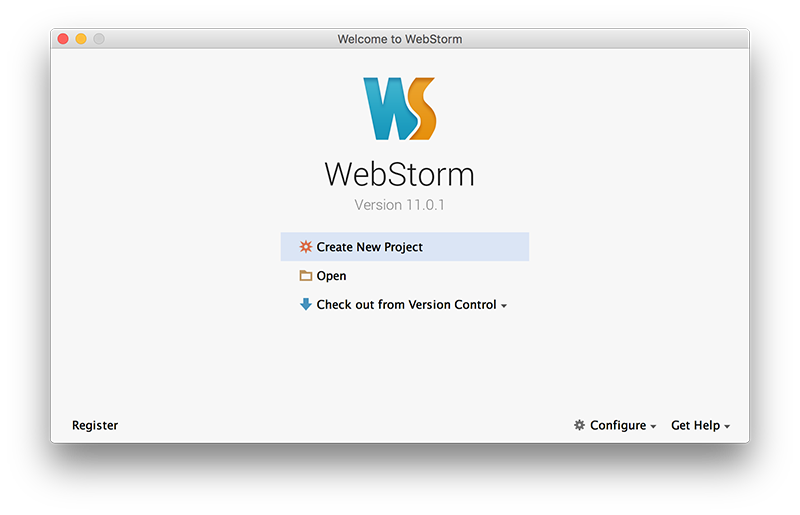
So select 'Create New Project' and you should get something like this
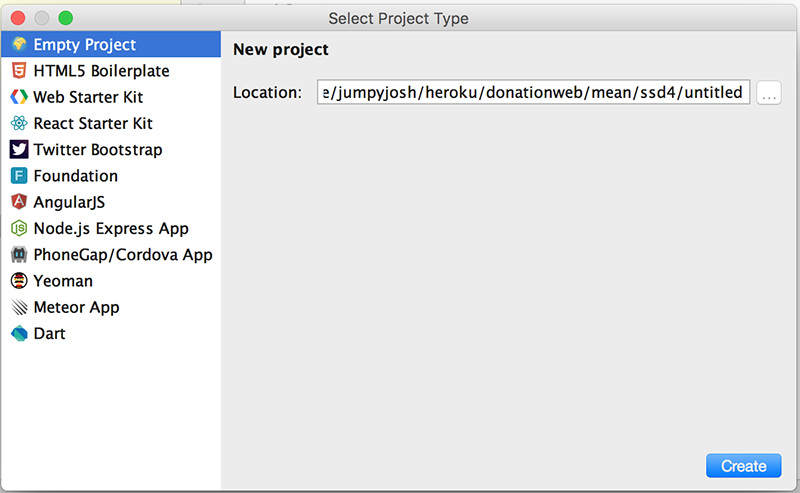
Select a 'Node.js Express App'
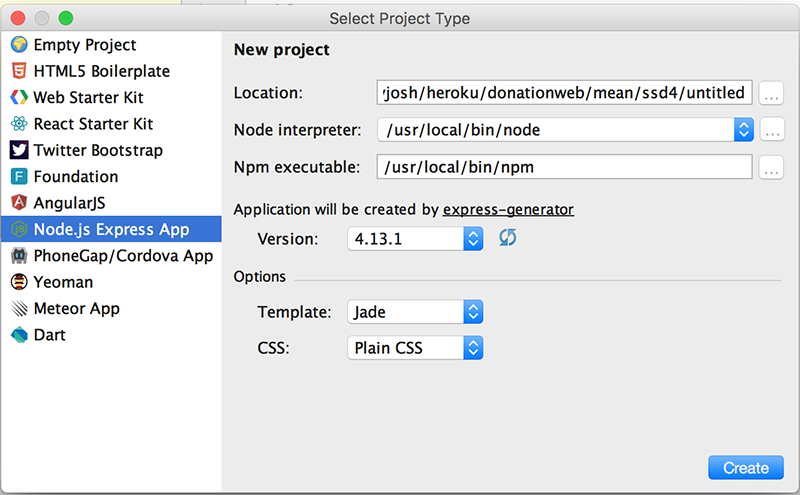
and browse to the location you want to store your project files. It's probably a good idea to store all your web apps in a single folder (ssd4 for me here) and create a new folder for our specific web app donationwebstorm (as below).
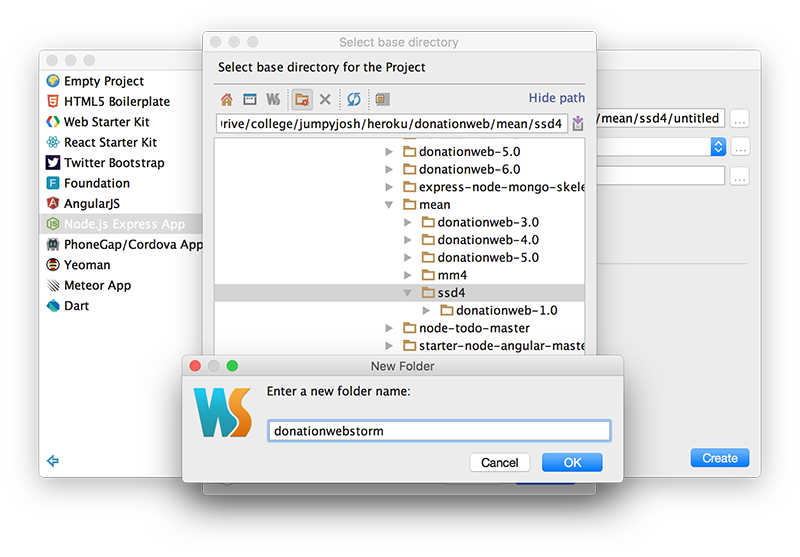
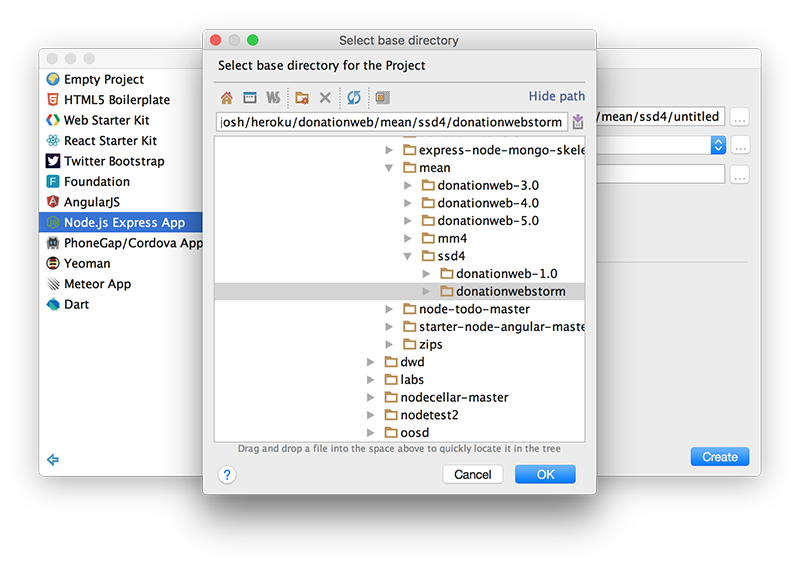
and make sue you choose EJS as the templating option (more on this later)
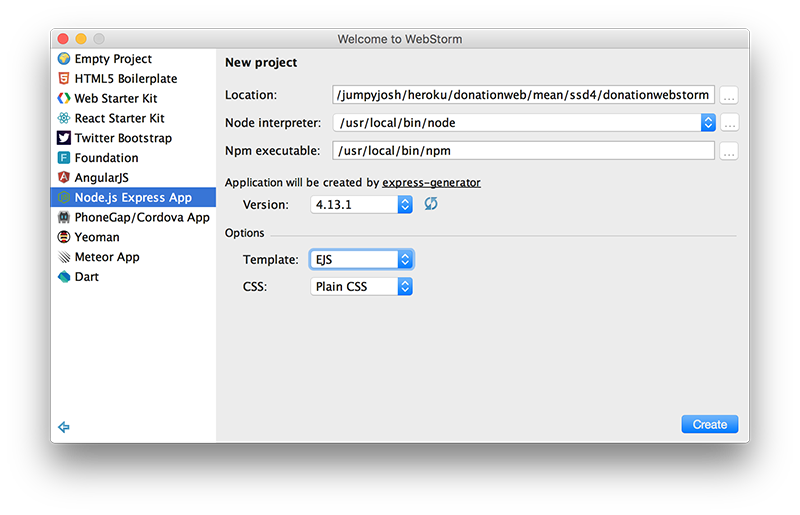
As you can see below, this will auto-generate a node web app, creating all the necessary folders and files we need to get started. EJS specifies we want to use the Embedded JavaScript Templates (instead of the default which is Jade).
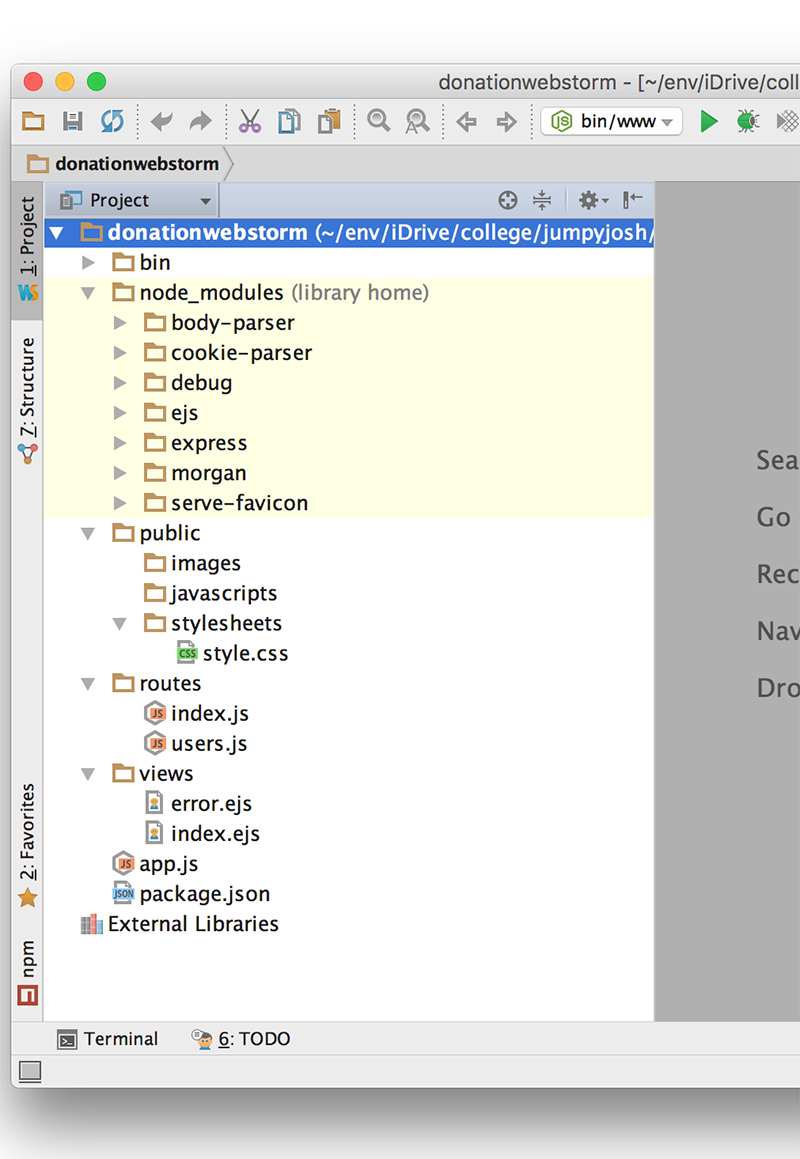
Now, click on the 'play' button to run/launch your Web App..
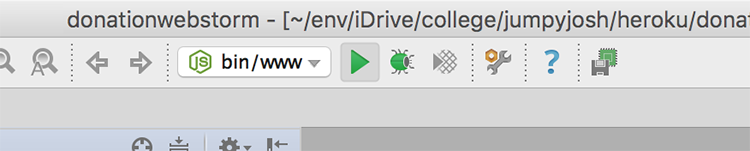
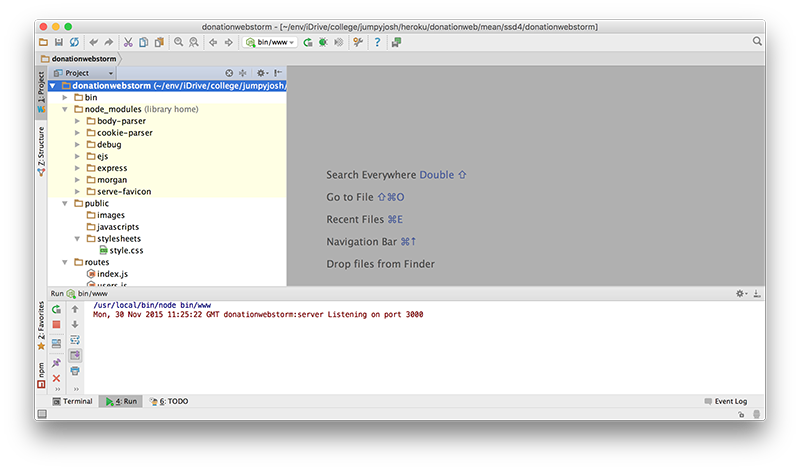
If everything goes to plan you should be able to visit http://localhost:3000 in your browser, and see the following
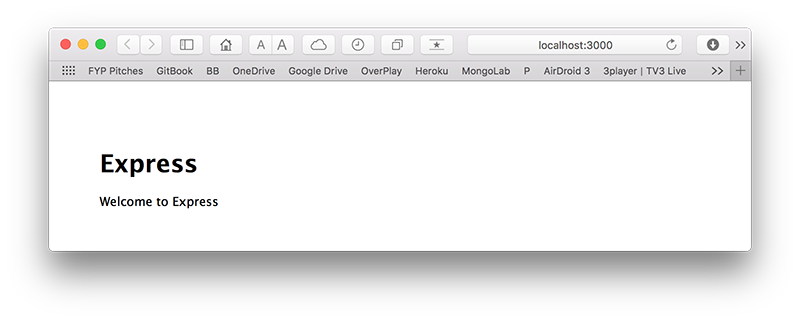
Now, if you'd rather your browser launch automatically you can configure you 'Run' options like so
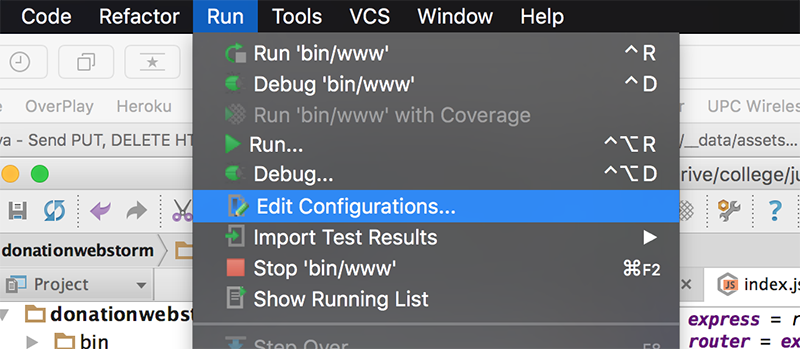
and choose the Browser you prefer
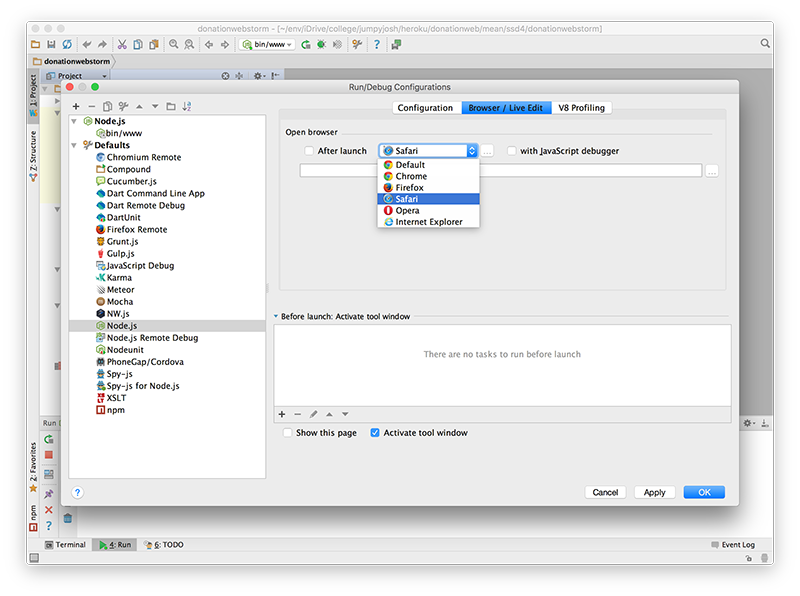
Just be sure to 'tick' the 'After Launch' check box
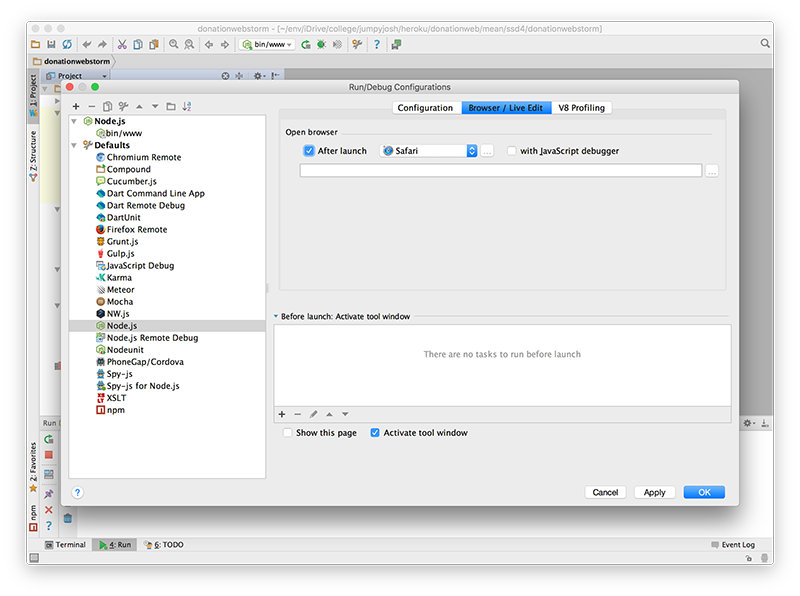
Close the browser tab/window and run your app again, to confirm your new run configuration is correct.
The next step will involve customising our home page (although customising is a bit of a stretch!)