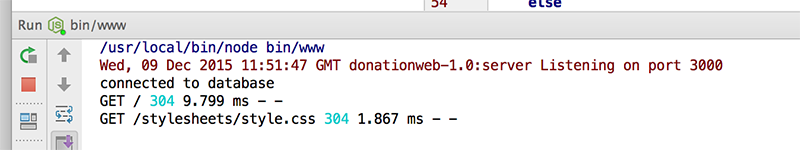Step 3 - Creating our Database Schema
Our first step in making a persistent data store is to configure our data models. To do this, we are going to be adding a schema layer on top of MongoDB using a nice library called Mongoose. Before we begin, let's make sure our MongoDB server is running.
If Mongo isn't running on your machine, enter this into your terminal:
mongod
and to run a mongo client
mongo
We connect to our local MongoDB instance by adding the following code into our donations.js routes file:
var mongoose = require('mongoose');
...
mongoose.connect('mongodb://localhost:27017/donationsdb');
var db = mongoose.connection;
db.on('error', function (err) {
console.log('connection error', err);
});
db.once('open', function () {
console.log('connected to database');
});
(It's probably a good idea to remove our javascript list altogether at this point as we don't need it.)
This will open a connection with the donationsdb database running on our Mongo server. Now we can modify our existing model and introduce a database schema.
Creating a Schema with Mongoose
In our models/ directory edit donations.js and replace the current 'model' with the following code:
var mongoose = require('mongoose');
var DonationSchema = new mongoose.Schema({
paymenttype: String,
amount: Number,
upvotes: {type: Number, default: 0}
});
module.exports = mongoose.model('Donation', DonationSchema);
Here we've defined a model called Donation with several attributes corresponding to the type of data we'd like to store. We've declared our upvotes field to be initialized to 0.
Next we register that model with the global mongoose object we imported using require() so that it can be used to interact with the database anywhere else mongoose is imported.
It is strongly recommended to run your web server at this point, to ensure everything is configured correctly and before we go ahead an modify our routes to interact with the database.
So as before, go ahead and fire up the server - but make sure your mongodb is running first, and you get the 'connected to database' message at the console.