Step 2 - Setup
First thing you should do is download the starter code (or the solution to the previous lab) here and then extract it to your single parent folder for all your web app projects you created for previous labs.
Rename the extracted folder, (or copy your own version) to donationweb-2.0
Open your donationweb-2.0 web app (in WebStorm)
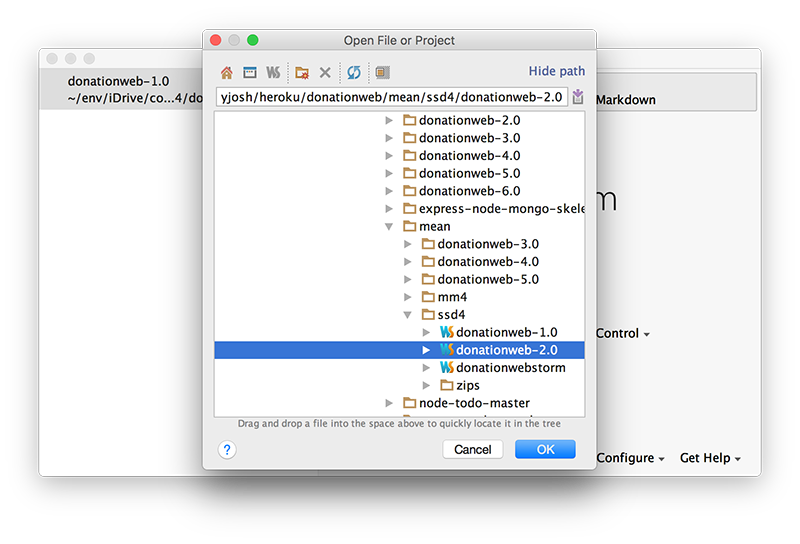
and then change your 'title' like so
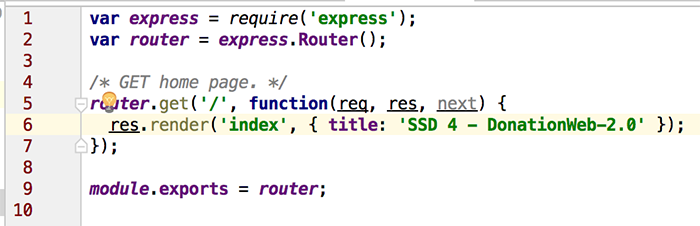
and launch it.
You may not get any errors, but you should probably reconfigure your project (as it's a copy) and fix the node modules path as follows:
Open your preferences and navigate to the Library settings
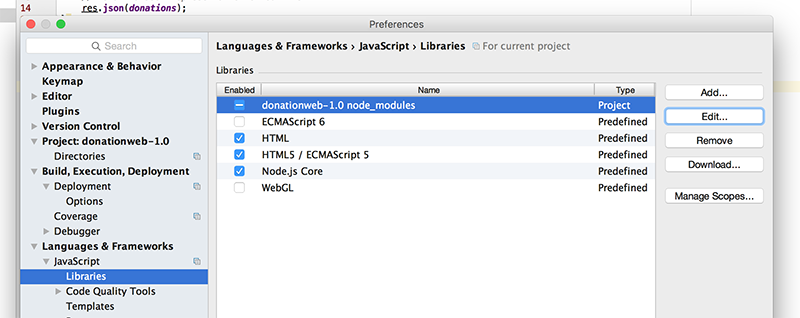
and
update your node_modules path to point to the current project

Launch it again, if everything goes to plan you should be able to visit http://localhost:3000 and you should see the following
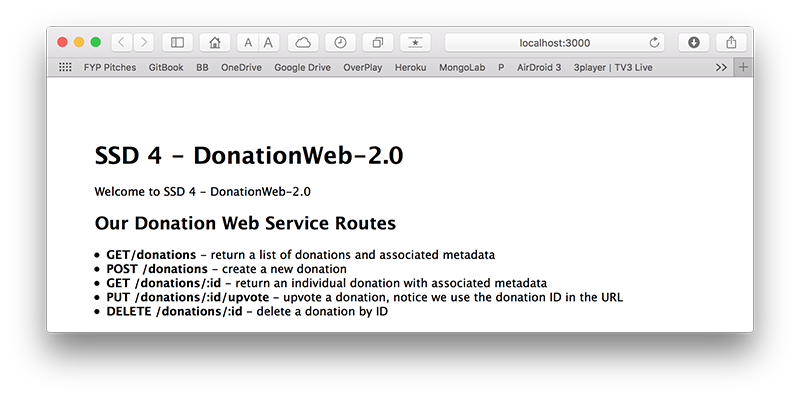
The next thing to do is to add the mongodb and mongoose module dependencies to our project. Launch the terminal window
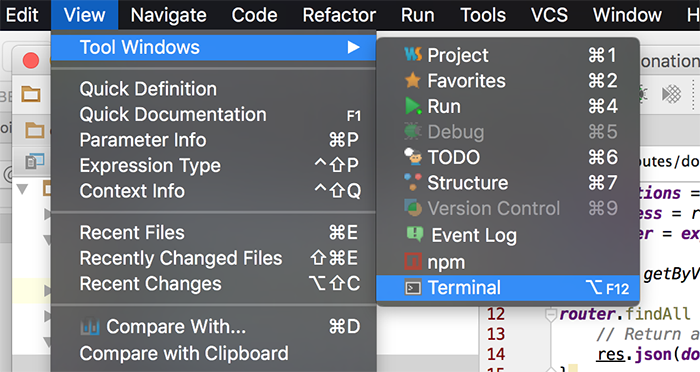
and run the following commands
npm install mongoose
and
npm install mongodb
Your project should now look like this
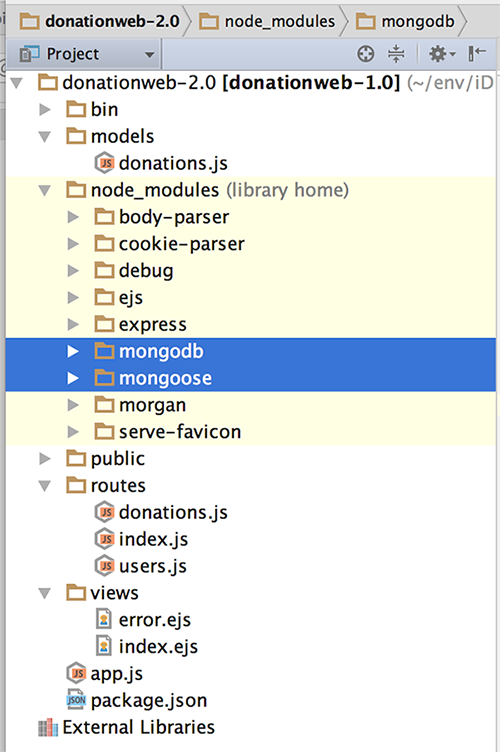
The last step in our 'Setup' is to kick off our localhost mongodb server and insert a few 'Donations' so we can test our refactored 'findAll' function (next step).
Open up a terminal window and launch the mongodb server
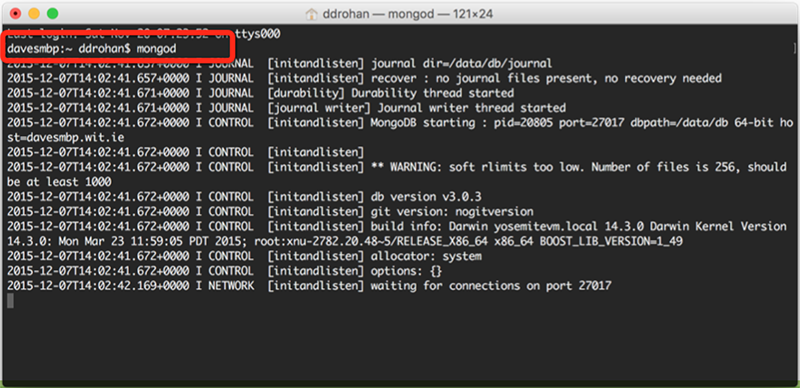
Open another, separate window and launch the client
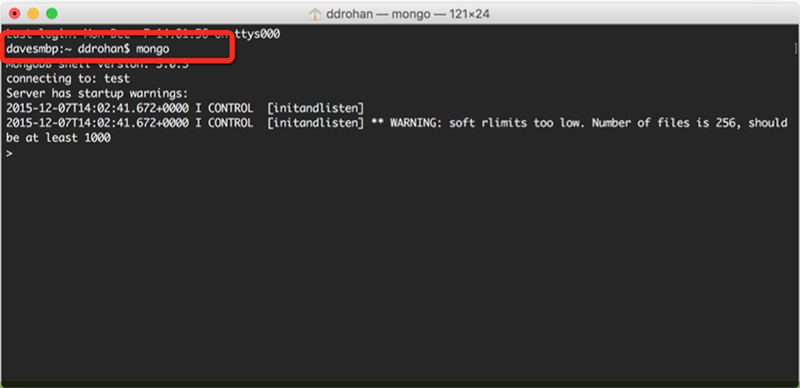
In the client window, create/switch to the 'donationsdb' database
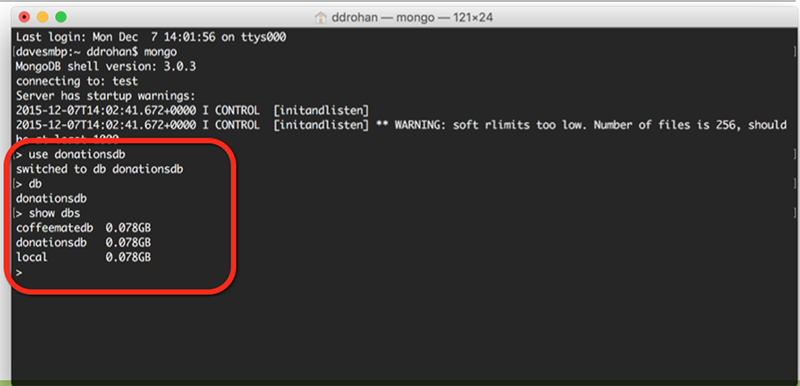
Insert a few records and make sure you name your collection donations and NOT donationsdb, (as in the screenshots), so you'll be saying something like
db.donations.find()
etc. etc.
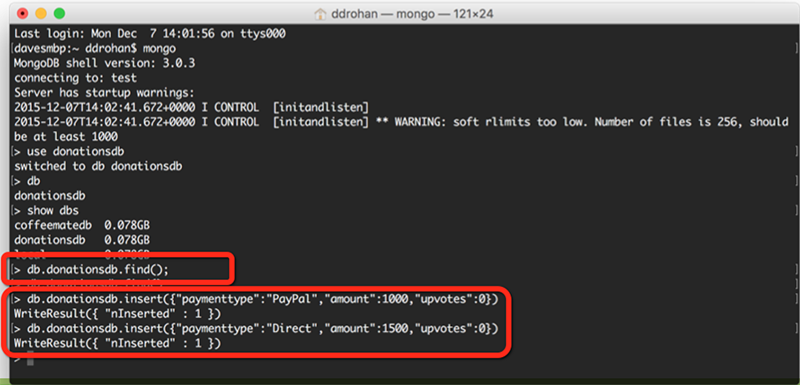
'Find' all the donations, just to confirm they exist.
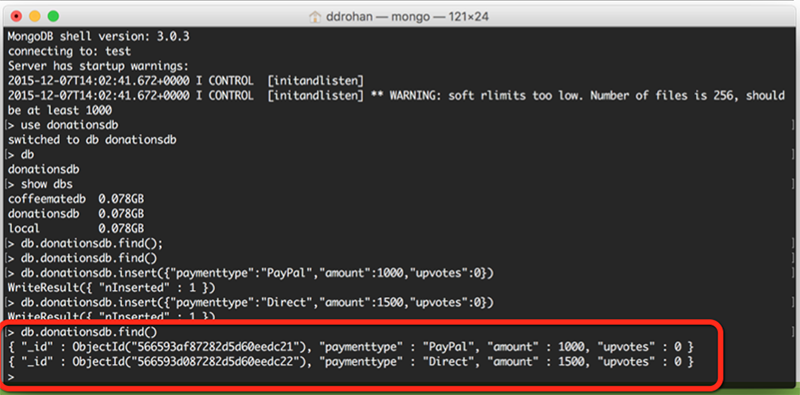
We now have a few records or 'documents' we can access via our Node Web Server (next step).