Step 3 - Customising our Home Page
Before we make a start launch your app again and confirm that it automatically launches your preferred browser as well
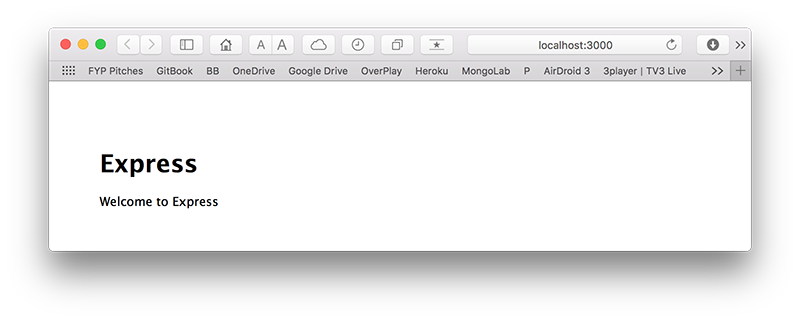
Now, navigate to you 'routes' folder
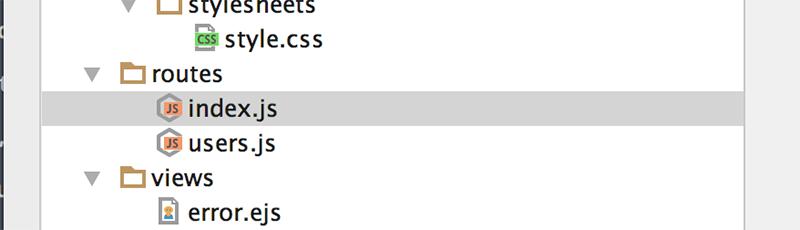
Open up the index.js file, and replace the default title value with this one
'DonationWebStorm Web App'
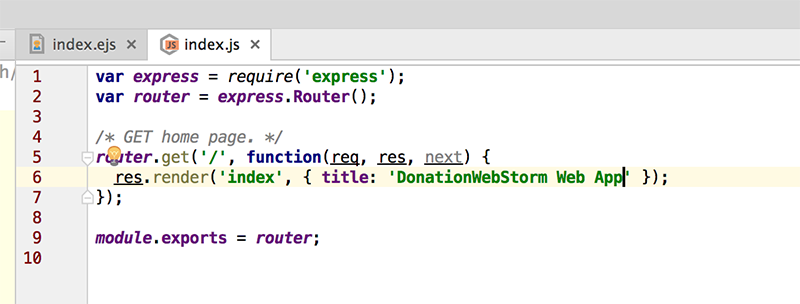
Launch your app again and your project should now look something like this
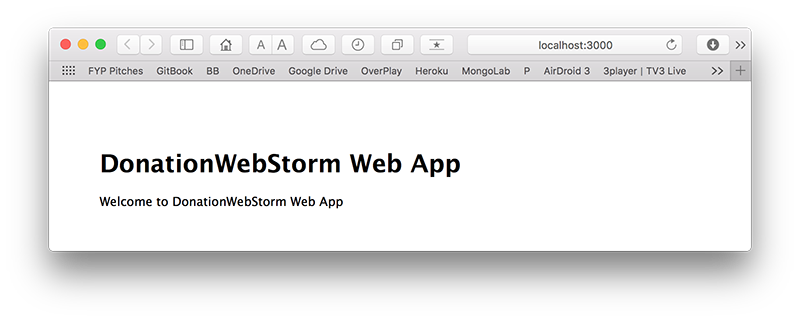
Well Done!! - You've just created, customised and deployed your first Node Web App.