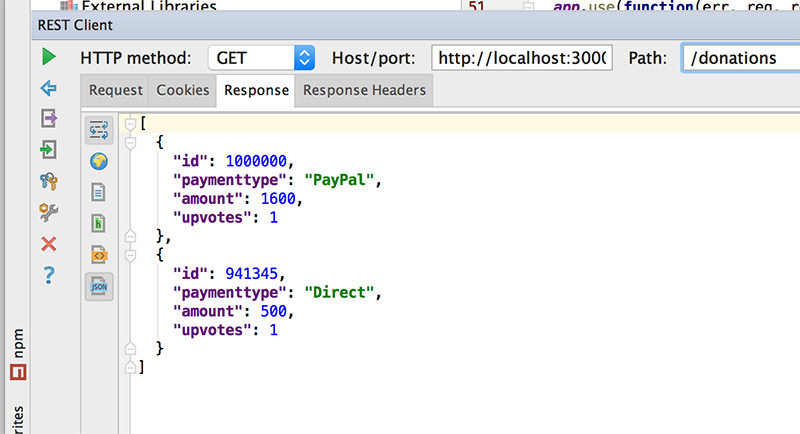Step 5 - Adding our 'Routes', Part 2 ('addDonation', 'deleteDonation' & 'incrementUpvotes')
Before we go any further, here's the missing code from the previous step
function getByValue(arr, id) {
var result = arr.filter(function(o){return o.id == id;} );
return result ? result[0] : null; // or undefined
}
Recall our routes, described as follows:
- GET /donations - return a list of donations and associated metadata
- GET /donations/:id - return an individual donation with associated metadata
- POST /donations - create a new donation
- PUT /donations/:id/upvote - upvote a donation, notice we use the donation ID in the URL
- DELETE /donations/:id - delete a donation by ID
We've already implemented the first two, so now let's have a go at
- Adding a new donation
- Deleting a donation and
- 'Upvoting' a donation
Creating Our 'Add' Route - 'addDonation'
Similar to the previous step, we start by creating a function (addDonation) for adding a single donation in our routes/donations.js file
router.addDonation = function(req, res) {
//Add a new donation to our list
var id = Math.floor((Math.random() * 1000000) + 1); //Randomly generate an id
// parameters to store
// id (for id)
// req.body.paymenttype (for paymenttype)
// req.body.amount (for amount)
// 0 (for upvotes)
var currentSize = donations.length;
donations.push(/*add the relevant code here*/);
if((currentSize + 1) == donations.length)
res.json({ message: 'Donation Added!'});
else
res.json({ message: 'Donation NOT Added!'});
}
Notice we only return a json message confirming (or Not) we've added the donation.
Next, inside our app.js we need to define the actual route which will trigger the above function so keeping in mind the route is /donations with a POST request, see can you make the necessary additions?
Testing Our 'Add' Route
Now that we have a POST 'service' in our RESTful APi, let's test it via our REST Client.
The Request
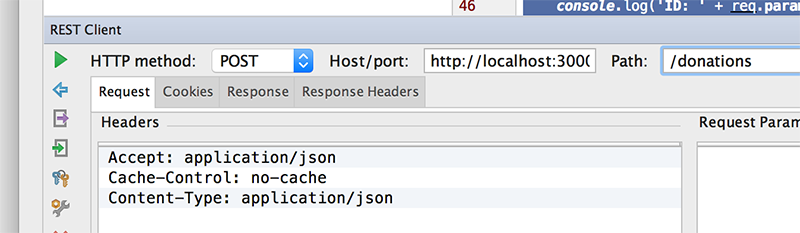
We need to fill in the Request Body for our POST
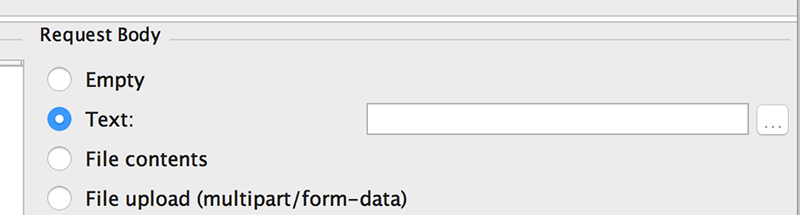
POSTing donation data in JSON format
{"id":0,"paymenttype":"Direct","amount":500,"upvotes":0}
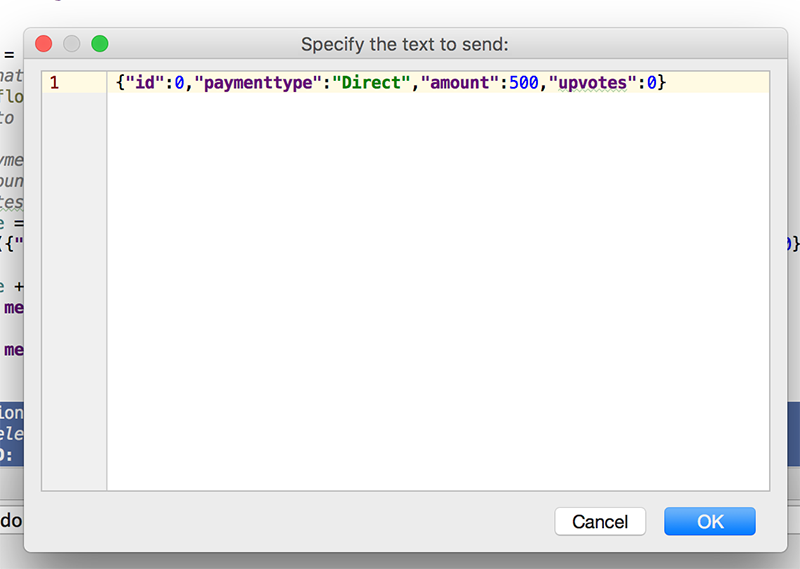
The Response
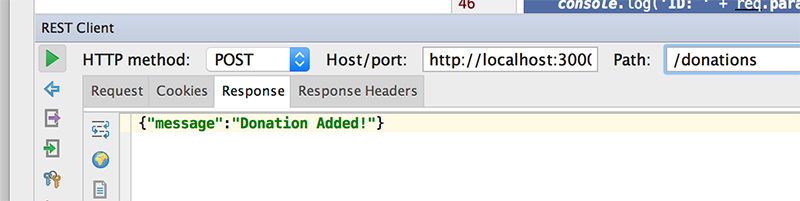
GET all donations again to confirm
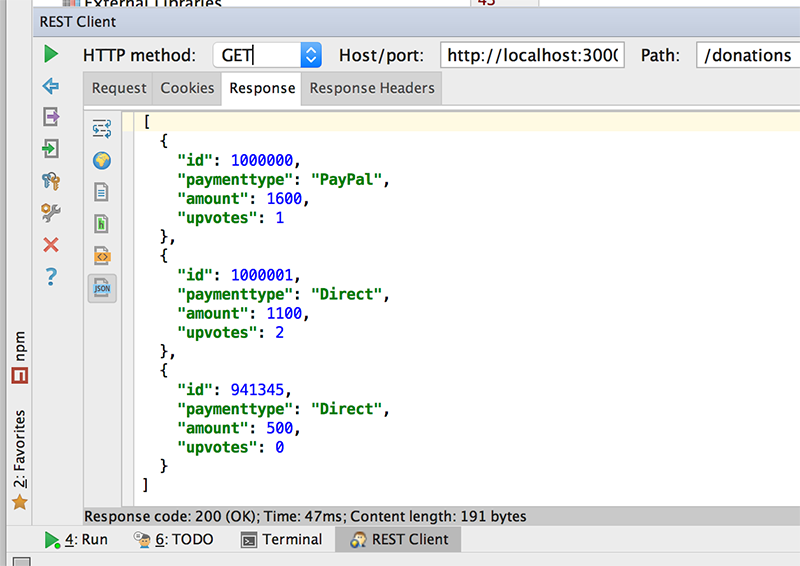
Creating Our 'Upvote' Route - 'incrementVotes'
Here's what we need to implement the 'Upvote' route
routes/donations.js
router.incrementUpvotes = function(req, res) {
//Add 1 to upvotes property of the selected donation based on its id
var donation = getByValue(donations,req.params.id);
donation.upvotes += 1;
}
app.js
app.put('/donations/:id/votes', donations.incrementUpvotes);
Testing Our 'Upvote' Route
Now that we have a PUT 'service' in our RESTful APi, let's test it via our REST Client.
The Request
UPDATEing donation votes with id '941345'
/donations/941345/votes
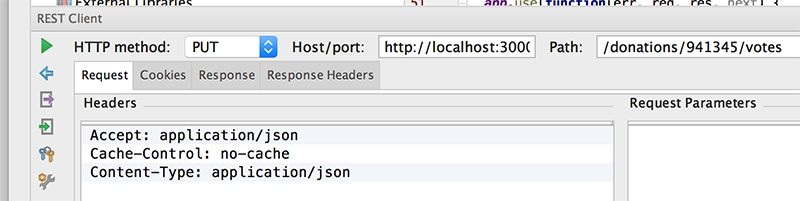
The Response
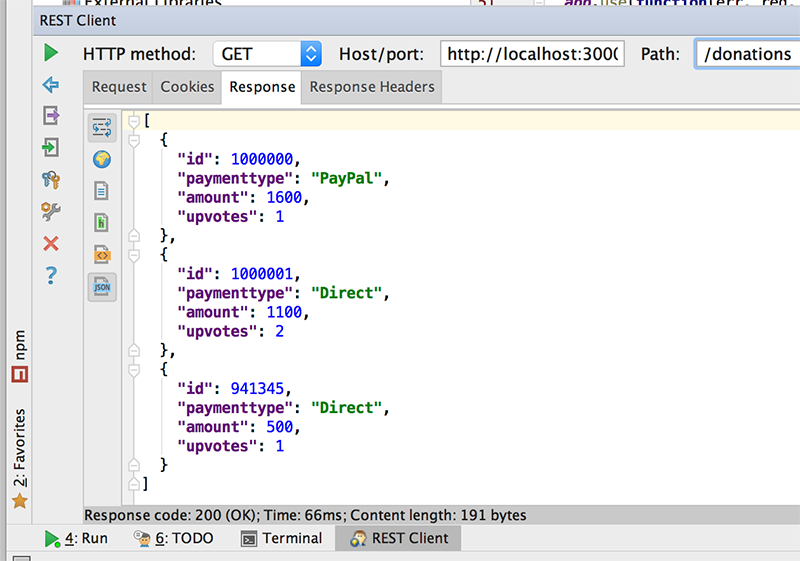
Creating Our 'Delete' Route - 'deleteDonation'
Again, we start with the function in our routes/donations.js file
router.deleteDonation = function(req, res) {
//Delete the selected donation based on its id
var donation = getByValue(donations,req.params.id);
var index = donations.indexOf(donation);
var currentSize = donations.length;
donations.splice(index, 1);
if((currentSize - 1) == donations.length)
res.json({ message: 'Donation Deleted!'});
else
res.json({ message: 'Donation NOT Deleted!'});
}
and update our app.js accordingly
app.delete('/donations/:id', donations.deleteDonation);
Notice we are using our own 'lookup' function to find a particular donation but be sure you understand how it works....
Testing Our 'Delete' Route
Now that we have a DELETE 'service' in our RESTful APi, let's test it via our REST Client.
The Request
DELETEing donation with id '1000001'
/donations/1000001
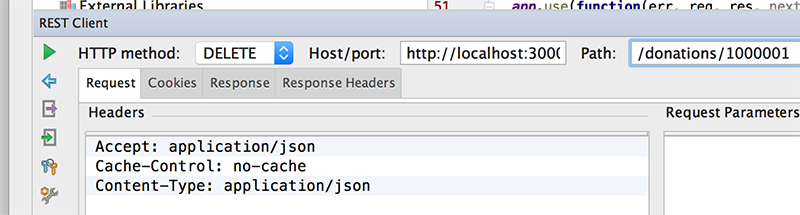
The Response
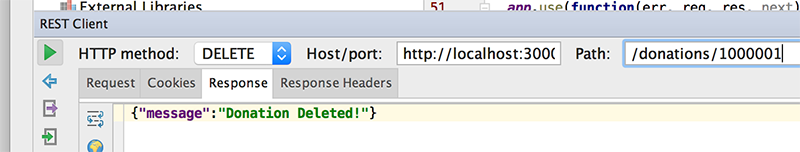
A quick GET all to confirm