Step 3 - Implement the 'About Us' Page
This step involves adding another navigation link to our navigation bar to take the user to an 'About Us' page, like so
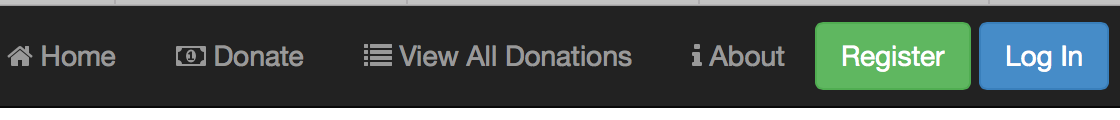
Updating the Navigation Bar
Adding the link is quite straightforward so open up your index.ejs page in your 'views' folder and add the following html code to the list of links
<li><a href="#about"><i class="fa fa-info"></i> About</a></li>
Save the file and a quick reboot of the app should display the expected result.
Adding 'about.ejs'
We'll keep this page fairly simple for the moment so create a new file (about.ejs) within the 'pages' directory/folder of your 'public' webapp folder and place the following html inside it,
like so,
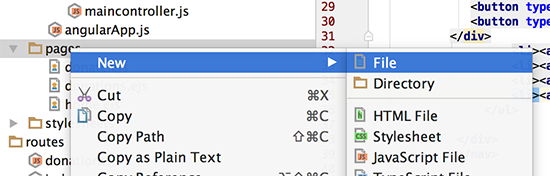
and then
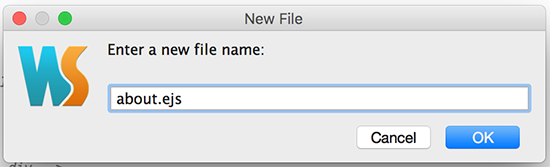
<div class="jumbotron text-center">
<h1>About Us</h1>
<h2>{{ message }}</h2>
</div>
Wiring it all up - the 'About Us' Controller and Routing
This is where most of the work needs to be done in-so-far as we need to
- create a new controller object to manage the page and
- add a new route to ensure the link is correctly associated with the controller
Adding the Controller
First, navigate to your public/javascripts/controllers folder and add a new file aboutcontroller.js
Add the following code to the file - feel free to change the message!
var app = angular.module('DonationWebApp');
app.controller('aboutController', ['$scope', function($scope) {
// create a message to display in our view
$scope.message = 'Look, I\'m an About Page!';
}
]);
Adding the Routing
Finally, within your angularApp.js file, navigate to where the other routes have been implemented (around line 4 if you haven't added anything before it)
like so,
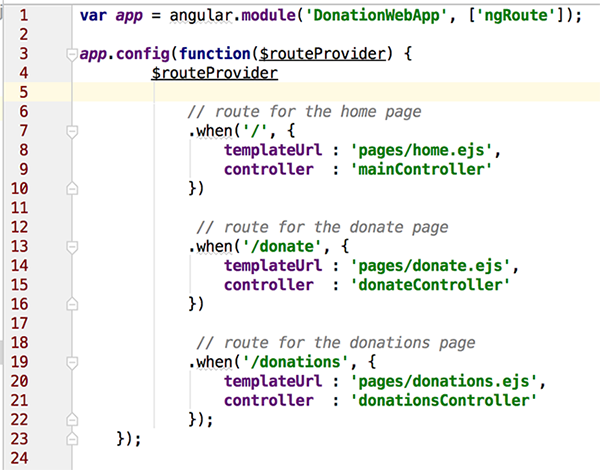
Add the following code AFTER line 10 AND BEFORE line 12 (so make some space!)
// route for the about page
.when('/about', {
templateUrl : 'pages/about.ejs',
controller : 'aboutController'
})
and once you've added the route
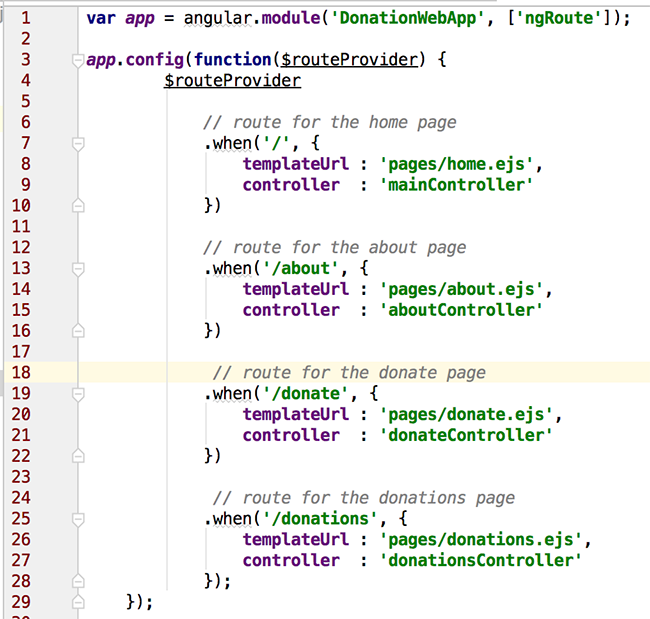
Once again, make sure you save your file before you launch it in the browser. If all goes to plan you should now be able to navigate to the 'About Us' page and see your message displayed.
But you're probably not seeing the proper message - can you work out why and how to fix it??
(Answer is next but try and solve it first, so as a hint check your index.ejs and the scripts tags :) )