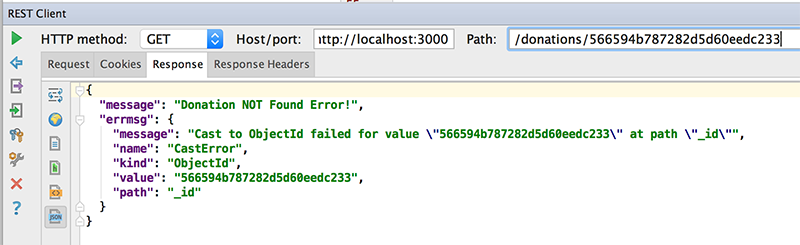Step 4 - Modifying our 'Routes', Part 1 ( 'findAll' & 'findOne' )
Our current setup involves pulling data from a javascript object array and storing objects back to that array. We now want to be able to store and retrieve our 'donations' from our mongodb database.
The first thing we'll do is modify our 'findAll' route.
Modifying Our First Route - 'findAll'
Edit your routes/donations.js file and navigate to your existing 'findAll' function.
Now, replace it with the following :
router.findAll = function(req, res) {
// Use the Donation model to find all donations
Donation.find(function(err, donations) {
if (err)
res.send(err);
res.json(donations);
});
}
Notice how we use the Mongoose 'find' function to retrieve all the objects from the 'Model'.
Make sure you have the proper requires statement in your routes file
var Donation = require('../models/donations');
to include the mongoose schema.
Testing Our 'findAll' Route
The Request
GETing all the donations in our mongodb database
/donations
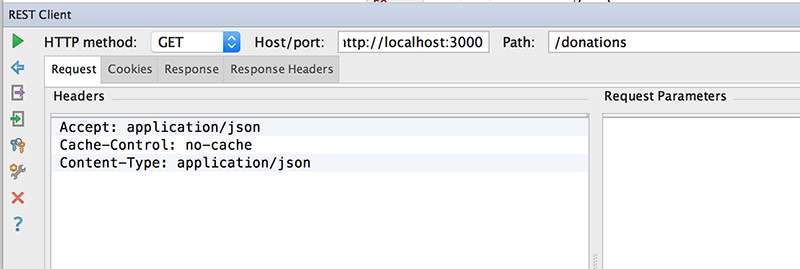
The Response
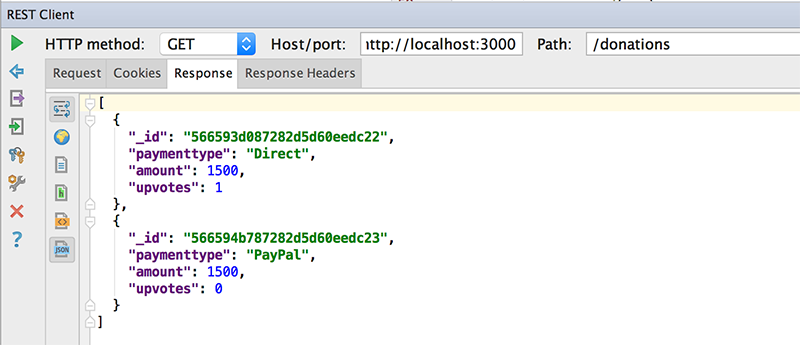
Modifying Our Second Route - 'findOne'
Our first route returned all the donations to a client, but what if the client only want's to get at a single donation from the database - that's what our next route 'findOne' does, so we need to refactor our current implementation to make use of mongoose.
router.findOne = function(req, res) {
// Use the Donation model to find a single donation
Donation.find({ "_id" : req.params.id },function(err, donation) {
if (err)
res.json({ message: 'Donation NOT Found!', errmsg : err } );
else
res.json(donation);
});
}
Notice the use of the req parameter to pass in the id of the donation we require.
Testing Our 'findOne' Route
The Request
GETing donation with id '566594b787282d5d60eedc23'
/donations/566594b787282d5d60eedc23
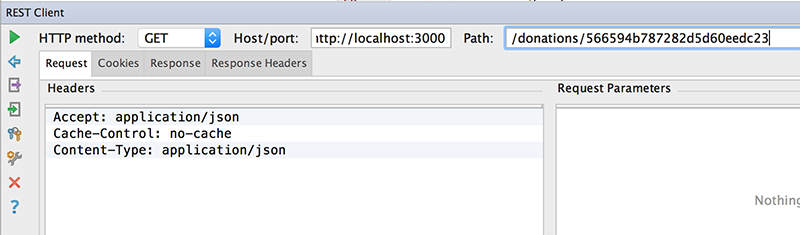
The Response
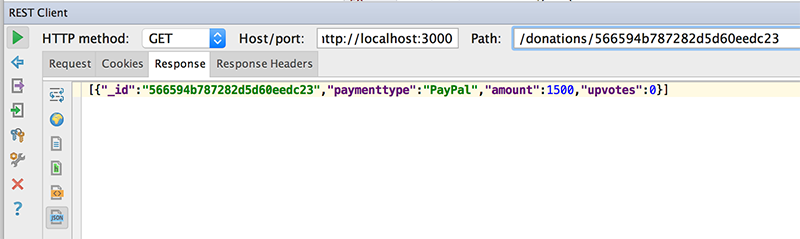
requesting donation with id '566594b787282d5d60eedc233'
/donations/566594b787282d5d60eedc233