Our 'new look' Home Screen - Delete a Coffee
Having a nice custom list isn't really much use unless the user can interact with the list by clicking on a row (or an element within the row). Over the next few steps we'll build in the ability to both edit a coffee's details, and if the user wishes, delete it from the list.
Deleting a Coffee
To give the user the option of deleting a coffee (by pressing the 'X' button) we first need to "listen" for such an event, so we should attach some kind of Listener to that button. If you have a closer look at our CoffeeItem constructor, you'll see that we already have that setup:
ImageView imgDelete = (ImageView) view.findViewById(R.id.imgDelete);
imgDelete.setTag(coffee);
imgDelete.setOnClickListener(deleteListener);
Be clear about what is going on here as the setTag() method is important in the overall scheme of things.
The rest of the work we need to do is carried out in the CoffeeFragment class so firstly, look again at how we create our CoffeeListAdapter instance, listAdapter:
listAdapter = new CoffeeListAdapter(activity, this, Base.coffeeList);
Notice that the OnClickListener parameter, is a reference to the class itself (this) so the CoffeeFragment class needs to implement this interface as follows:
You completed onClick() method should look something like this:
@Override
public void onClick(View view)
{
if (view.getTag() instanceof Coffee)
{
onCoffeeDelete ((Coffee) view.getTag());
}
}
Here we use the Views 'Tag' to see if it's a coffee, and if it is, that's the one we delete. You can just copy & paste the following code for the onCoffeeDelete() method:
public void onCoffeeDelete(final Coffee coffee)
{
String stringName = coffee.getCoffeeName();
AlertDialog.Builder builder = new AlertDialog.Builder(activity);
builder.setMessage("Are you sure you want to Delete the \'Coffee\' " + stringName + "?");
builder.setCancelable(false);
builder.setPositiveButton("Yes", new DialogInterface.OnClickListener()
{
public void onClick(DialogInterface dialog, int id)
{
Base.coffeeList.remove(coffee); // remove from our list
listAdapter.coffeeList.remove(coffee); // update adapters data
listAdapter.notifyDataSetChanged(); // refresh adapter
}
}).setNegativeButton("No", new DialogInterface.OnClickListener()
{
public void onClick(DialogInterface dialog, int id)
{
dialog.cancel();
}
});
AlertDialog alert = builder.create();
alert.show();
}
Pay particular attention to the following:
public void onClick(DialogInterface dialog, int id)
{
Base.coffeeList.remove(coffee); // remove from our list
listAdapter.coffeeList.remove(coffee); // update adapters data
listAdapter.notifyDataSetChanged(); // refresh adapter
}
and understand what is happening here, as this is an important piece of the puzzle.
So now, when you run the app and select the delete button, you should get something like this:
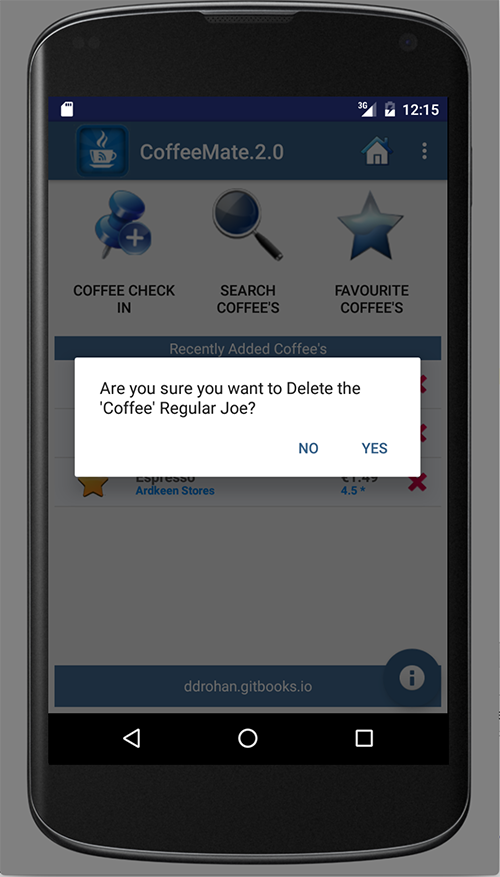
and if you choose 'Yes', then the coffee should be removed from the list.
Now, onto editing a coffee.....