App Refactoring - Our 'Add' Option (Part 2)
Here's the code you should have implemented (or something similar) to get the 'Add' screen loading
fragment = AddFragment.newInstance();
ft.replace(R.id.homeFrame, fragment);
ft.addToBackStack(null);
ft.commit();
and just for completeness, you may have noticed that the title bar we're using for our 'Add' screen still displays
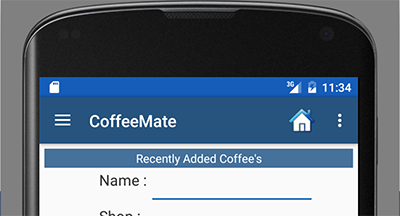
so add the following to your AddFragment (and fix the errors)
@Override
public void onResume() {
super.onResume();
titleBar = (TextView) getActivity().findViewById(R.id.recentAddedBarTextView);
titleBar.setText(R.string.addACoffeeLbl);
}
and run the app again to confirm you get the following

Now we can implement the logic behind the View to add a new coffee to our list of coffees.
We already have all the code we need in our 'Add' activity so go ahead and see can you complete this step without referring to the supporting lecture material.
And don't forget to remove the 'Add' activity (and associated layout) from the project, as we don't need them anymore.