View Users Coffee Locations
The last step in this lab involves displaying the users coffees on the map, along with the users location (which was the last step) so we need to modify a few classes here, namely
- MapFragment
- AddFragment
- CoffeeApi
MapFragment
Here we need to inspect our list of coffees and (using the longitude and latitude coordinates) place a marker on the map indicating the location of each coffee.
So, first, open up your MapFragment class and add the following method
public void addCoffees(List<Coffee> list){
for(Coffee c : list)
getMap().addMarker(new MarkerOptions()
.position(new LatLng(c.marker.coords.latitude, c.marker.coords.longitude))
.title(c.name + " €" + c.price)
.snippet(c.shop + " " + c.address)
.icon(BitmapDescriptorFactory.fromResource(R.drawable.coffee)));
}
To ensure our list of coffees is up to date and the most recent one, the MapFragment class needs to implement the VolleyListener interface, so go ahead and complete that now.
Once you've implemented the necessary methods, add a call to addCoffees() in your setList() method.
Now, add the following APi call to your onConnected()
CoffeeApi.attachListener(this);
CoffeeApi.getAll("/coffees/" + Base.googleToken, null);
Because we're passing 'null' to our getAll() call, there's a small change you need to make in your CoffeeApi class - so see if you can work out what it is?
Once you have, add this to your onStop()
CoffeeApi.detachListener();
Before you run your app, I'd suggest checking the Web App to confirm you have some coffees stored on the server and can view them on the Map in the Browser, so when you run your app, you know it's working correctly if you see your coffees - something like this
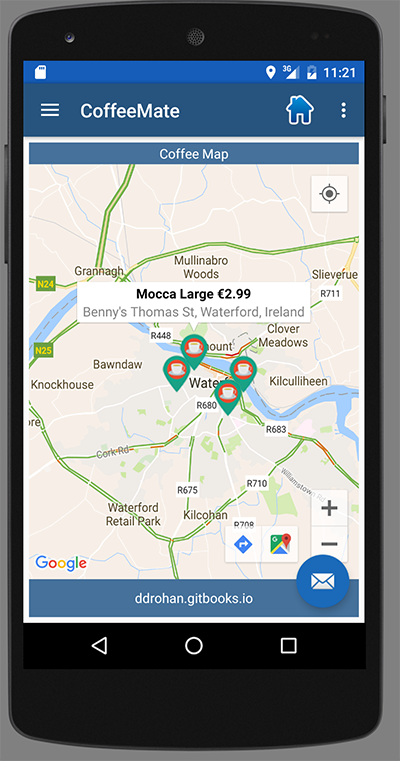
AddFragment
Now that we can see existing coffees on our Map, what about when we add new coffees on the device, not the web app? This is the final step in our Case Study and involves a bit of work in refactoring our AddFragment as we need to grab the current location to save with our coffee details.
And for fun :) we'll also embed our MapFragment inside the AddFragment layout, so we can see where we're adding our coffee, like so
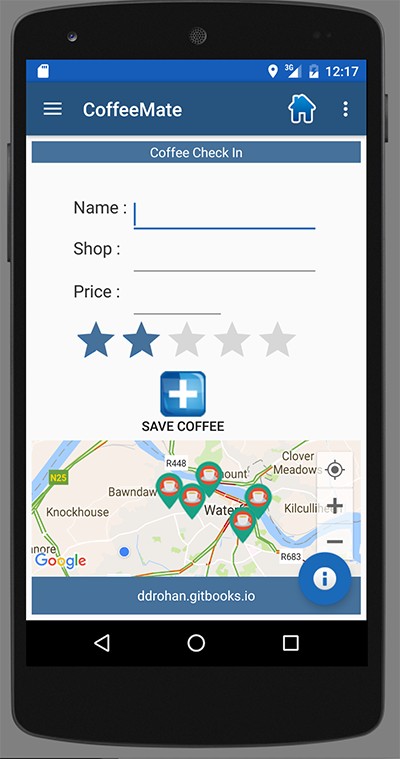
First thing to do is