App Refactoring - Our 'Add' Option (Part 1)
Once you've properly tested the latest version of CoffeeMate, you'll see that we only have The 'Home' & 'View Favourites' implemented (from the starter App). This step will take you through building a new Fragment AddFragment and reusing a lot of the 'Add' activity code and resources.
First, go ahead and create a new (Blank) Fragment called AddFragment in the fragments package with the following options :
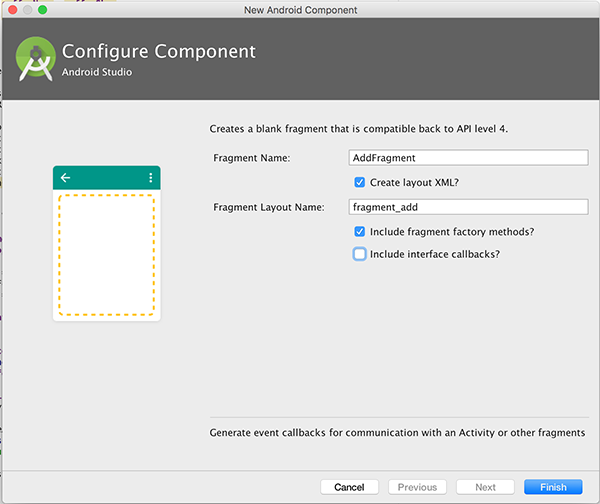
You'll get a fair bit of 'boilerplate' code, which we don't need for this project, so before continuing, ensure your new AddFragment initially looks like
public class AddFragment extends Fragment {
public AddFragment() {
// Required empty public constructor
}
// TODO: Rename and change types and number of parameters
public static AddFragment newInstance() {
AddFragment fragment = new AddFragment();
return fragment;
}
@Override
public void onCreate(Bundle savedInstanceState) {
super.onCreate(savedInstanceState);
}
@Override
public View onCreateView(LayoutInflater inflater, ViewGroup container,
Bundle savedInstanceState) {
// Inflate the layout for this fragment
return inflater.inflate(R.layout.fragment_add, container, false);
}
}
The next step is to replace the default fragment layout with our existing 'Add' activity layout so once you're done, you should have a layout like this for 'fragment_add'
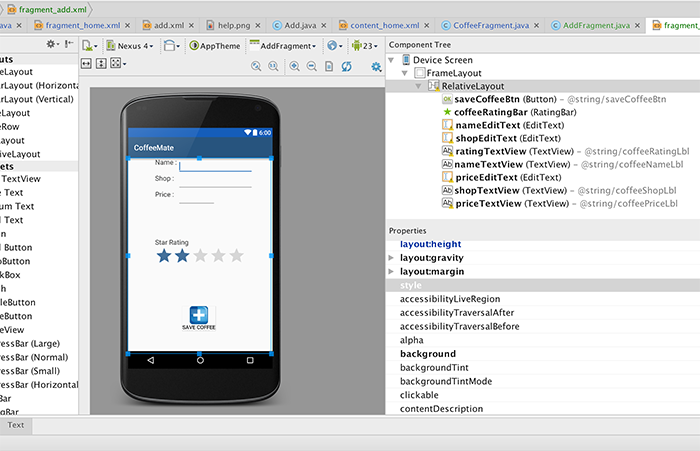
We can now go ahead and implement the necessary code to add this fragment to the 'Home Screen'. We won't implement the actual logic until the next step, we'll just get the 'Add' screen loading, so navigate to your Home activity class and see can you get the add feature to load the relevant screen.
Note : if you get an import error on your AddFragment just ensure you have
import android.app.Fragment;
in your import statements.